Programming languages provide various control structures that allow for more complicated execution paths.
A loop statement allows us to execute a statement or group of statements multiple times and following is the general from of a loop statement in most of the programming languages:
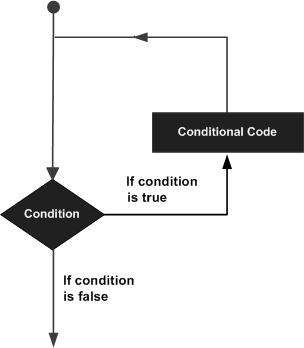
| Loop Type | Description |
|---|---|
| while loop | Repeats a statement or group of statements while a given condition is true. It tests the condition before executing the loop body. |
| for loop | Execute a sequence of statements multiple times and abbreviates the code that manages the loop variable. |
| do...while loop | Like a while statement, except that it tests the condition at the end of the loop body |
| nested loops | You can use one or more loop inside any another while, for or do..while loop. |
Loop Control Statements:
Loop control statements change execution from its normal sequence. When execution leaves a scope, all automatic objects that were created in that scope are destroyed.C++ supports the following control statements. Click the following links to check their detail.
| Control Statement | Description |
|---|---|
| break statement | Terminates the loop or switch statement and transfers execution to the statement immediately following the loop or switch. |
| continue statement | Causes the loop to skip the remainder of its body and immediately retest its condition prior to reiterating. |
| goto statement | Transfers control to the labeled statement. Though it is not advised to use goto statement in your program. |
The Infinite Loop:
A loop becomes infinite loop if a condition never becomes false. The for loop is traditionally used for this purpose. Since none of the three expressions that form the for loop are required, you can make an endless loop by leaving the conditional expression empty.#include <iostream> using namespace std; int main () { for( ; ; ) { printf("This loop will run forever.\n"); } return 0; }When the conditional expression is absent, it is assumed to be true. You may have an initialization and increment expression, but C++ programmers more commonly use the for(;;) construct to signify an infinite loop.
NOTE: You can terminate an infinite loop by pressing Ctrl + C keys.
C++ decision making statements
Decision making structures require that the programmer specify one or more conditions to be evaluated or tested by the program, along with a statement or statements to be executed if the condition is determined to be true, and optionally, other statements to be executed if the condition is determined to be false.Following is the general from of a typical decision making structure found in most of the programming languages:
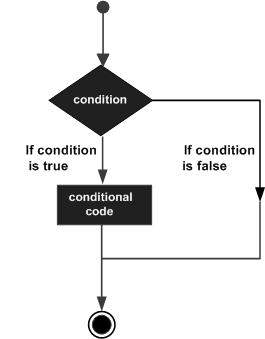
| Statement | Description |
|---|---|
| if statement | An if statement consists of a boolean expression followed by one or more statements. |
| if...else statement | An if statement can be followed by an optional else statement, which executes when the boolean expression is false. |
| switch statement | A switch statement allows a variable to be tested for equality against a list of values. |
| nested if statements | You can use one if or else if statement inside another if or else if statement(s). |
| nested switch statements | You can use one swicth statement inside another switch statement(s). |
The ? : Operator:
We have covered conditional operator ? : in previous chapter which can be used to replace if...else statements. It has the following general form:Exp1 ? Exp2 : Exp3;Where Exp1, Exp2, and Exp3 are expressions. Notice the use and placement of the colon.
The value of a ? expression is determined like this: Exp1 is evaluated. If it is true, then Exp2 is evaluated and becomes the value of the entire ? expression. If Exp1 is false, then Exp3 is evaluated and its value becomes the value of the expression.
C++ Functions
A function is a group of statements that together perform a task. Every C++ program has at least one function, which is main(), and all the most trivial programs can define additional functions.You can divide up your code into separate functions. How you divide up your code among different functions is up to you, but logically the division usually is so each function performs a specific task.
A function declaration tells the compiler about a function's name, return type, and parameters. A function definition provides the actual body of the function.
The C++ standard library provides numerous built-in functions that your program can call. For example, function strcat() to concatenate two strings, function memcpy() to copy one memory location to another location and many more functions.
A function is knows as with various names like a method or a sub-routine or a procedure etc.
Defining a Function:
The general form of a C++ function definition is as follows:return_type function_name( parameter list ) { body of the function }A C++ function definition consists of a function header and a function body. Here are all the parts of a function:
- Return Type: A function may return a value. The return_type is the data type of the value the function returns. Some functions perform the desired operations without returning a value. In this case, the return_type is the keyword void.
- Function Name: This is the actual name of the function. The function name and the parameter list together constitute the function signature.
- Parameters: A parameter is like a placeholder. When a function is invoked, you pass a value to the parameter. This value is referred to as actual parameter or argument. The parameter list refers to the type, order, and number of the parameters of a function. Parameters are optional; that is, a function may contain no parameters.
- Function Body: The function body contains a collection of statements that define what the function does.
Example:
Following is the source code for a function called max(). This function takes two parameters num1 and num2 and returns the maximum between the two:// function returning the max between two numbers int max(int num1, int num2) { // local variable declaration int result; if (num1 > num2) result = num1; else result = num2; return result; }
Function Declarations:
A function declaration tells the compiler about a function name and how to call the function. The actual body of the function can be defined separately.A function declaration has the following parts:
return_type function_name( parameter list );For the above defined function max(), following is the function declaration:
int max(int num1, int num2);Parameter names are not importan in function declaration only their type is required, so following is also valid declaration:
int max(int, int);Function declaration is required when you define a function in one source file and you call that function in another file. In such case, you should declare the function at the top of the file calling the function.
Calling a Function:
While creating a C++ function, you give a definition of what the function has to do. To use a function, you will have to call or invoke that function.When a program calls a function, program control is transferred to the called function. A called function performs defined task and when its return statement is executed or when its function-ending closing brace is reached, it returns program control back to the main program.
To call a function, you simply need to pass the required parameters along with function name, and if function returns a value, then you can store returned value. For example:
#include <iostream> using namespace std; // function declaration int max(int num1, int num2); int main () { // local variable declaration: int a = 100; int b = 200; int ret; // calling a function to get max value. ret = max(a, b); cout << "Max value is : " << ret << endl; return 0; } // function returning the max between two numbers int max(int num1, int num2) { // local variable declaration int result; if (num1 > num2) result = num1; else result = num2; return result; }I kept max() function along with main() function and compiled the source code. While running final executable, it would produce the following result:
Max value is : 200
Function Arguments:
If a function is to use arguments, it must declare variables that accept the values of the arguments. These variables are called the formal parameters of the function.The formal parameters behave like other local variables inside the function and are created upon entry into the function and destroyed upon exit.
While calling a function, there are two ways that arguments can be passed to a function:
| Call Type | Description |
|---|---|
| Call by value | This method copies the actual value of an argument into the formal parameter of the function. In this case, changes made to the parameter inside the function have no effect on the argument. |
| Call by pointer | This method copies the address of an argument into the formal parameter. Inside the function, the address is used to access the actual argument used in the call. This means that changes made to the parameter affect the argument. |
| Call by reference | This method copies the reference of an argument into the formal parameter. Inside the function, the reference is used to access the actual argument used in the call. This means that changes made to the parameter affect the argument. |
Default Values for Parameters:
When you define a function, you can specify a default value for each of the last parameters. This value will be used if the corresponding argument is left blank when calling to the function.This is done by using the assignment operator and assigning values for the arguments in the function definition. If a value for that parameter is not passed when the function is called, the default given value is used, but if a value is specified, this default value is ignored and the passed value is used instead. Consider the following example:
#include <iostream> using namespace std; int sum(int a, int b=20) { int result; result = a + b; return (result); } int main () { // local variable declaration: int a = 100; int b = 200; int result; // calling a function to add the values. result = sum(a, b); cout << "Total value is :" << result << endl; // calling a function again as follows. result = sum(a); cout << "Total value is :" << result << endl; return 0; }When the above code is compiled and executed, it produces the following result:
Total value is :300 Total value is :120
Numbers in C++
Normally, when we work with Numbers, we use primitive data types such as int, short, long, float and double, etc. The number data types, their possible values and number ranges have been explained while discussing C++ Data Types.Defining Numbers in C++:
You have already defined numbers in various examples given in previous chapters. Here is another consolidated example to define various types of numbers in C++:#include <iostream> using namespace std; int main () { // number definition: short s; int i; long l; float f; double d; // number assignments; s = 10; i = 1000; l = 1000000; f = 230.47; d = 30949.374; // number printing; cout << "short s :" << s << endl; cout << "int i :" << i << endl; cout << "long l :" << l << endl; cout << "float f :" << f << endl; cout << "double d :" << d << endl; return 0; }When the above code is compiled and executed, it produces the following result:
short s :10 int i :1000 long l :1000000 float f :230.47 double d :30949.4
Math Operations in C++:
In addition to the various functions you can create, C++ also includes some useful functions you can use. These functions are available in standard C and C++ libraries and called built-in functions. These are functions that can be included in your program and then use.C++ has a rich set of mathematical operations, which can be performed on various numbers. Following table lists down some useful built-in mathematical functions available in C++.
To utilize these functions you need to include the math header file <cmath>.
| S.N. | Function & Purpose |
|---|---|
| 1 | double cos(double);
This function takes an angle (as a double) and returns the cosine. |
| 2 | double sin(double);
This function takes an angle (as a double) and returns the sine. |
| 3 | double tan(double);
This function takes an angle (as a double) and returns the tangent. |
| 4 | double log(double);
This function takes a number and returns the natural log of that number. |
| 5 | double pow(double, double);
The first is a number you wish to raise and the second is the power you wish to raise it t |
| 6 | double hypot(double, double);
If you pass this function the length of two sides of a right triangle, it will return you the length of the hypotenuse. |
| 7 | double sqrt(double);
You pass this function a number and it gives you this square root. |
| 8 | int abs(int);
This function returns the absolute value of an integer that is passed to it. |
| 9 | double fabs(double);
This function returns the absolute value of any decimal number passed to it. |
| 10 | double floor(double);
Finds the integer which is less than or equal to the argument passed to it. |
#include <iostream> #include <cmath> using namespace std; int main () { // number definition: short s = 10; int i = -1000; long l = 100000; float f = 230.47; double d = 200.374; // mathematical operations; cout << "sin(d) :" << sin(d) << endl; cout << "abs(i) :" << abs(i) << endl; cout << "floor(d) :" << floor(d) << endl; cout << "sqrt(f) :" << sqrt(f) << endl; cout << "pow( d, 2) :" << pow(d, 2) << endl; return 0; }When the above code is compiled and executed, it produces the following result:
sign(d) :-0.634939 abs(i) :1000 floor(d) :200 sqrt(f) :15.1812 pow( d, 2 ) :40149.7
Random Numbers in C++:
There are many cases where you will wish to generate a random number. There are actually two functions you will need to know about random number generation. The first is rand(), this function will only return a pseudo random number. The way to fix this is to first call the srand() function.Following is a simple example to generate few random numbers. This example makes use of time() function to get the number of seconds on your system time, to randomly seed the rand() function:
#include <iostream> #include <ctime> #include <cstdlib> using namespace std; int main () { int i,j; // set the seed srand( (unsigned)time( NULL ) ); /* generate 10 random numbers. */ for( i = 0; i < 10; i++ ) { // generate actual random number j= rand(); cout <<" Random Number : " << j << endl; } return 0; }When the above code is compiled and executed, it produces the following result:
Random Number : 1748144778 Random Number : 630873888 Random Number : 2134540646 Random Number : 219404170 Random Number : 902129458 Random Number : 920445370 Random Number : 1319072661 Random Number : 257938873 Random Number : 1256201101 Random Number : 580322989


























No comments:
Post a Comment